Streams is our next-generation blockchain data product, offering robust filtering, access to real-time and historical data, reorg handling, and expanded destination options.
Try Streams today. Start with our step-by-step guides or dive deeper into the documentation for more information.
What is QuickShare ?
QuickShare is a feature that allows QuickAlerts users to share notifications seamlessly with others. The shared notifications are presented in the form of a unique link that, when accessed, will load the shared notification into the Create Expression screen of the recipient's QuickAlerts user interface.
The recipient of the QuickShare URL needs to have a QuickNode account.
How to Use QuickShare?
Step 1 - Sharing a Notification
Navigate to the Notification Details screen of any QuickAlerts notification. Here, you will find your notification's QuickShare Link. This link can be copied and shared with others.
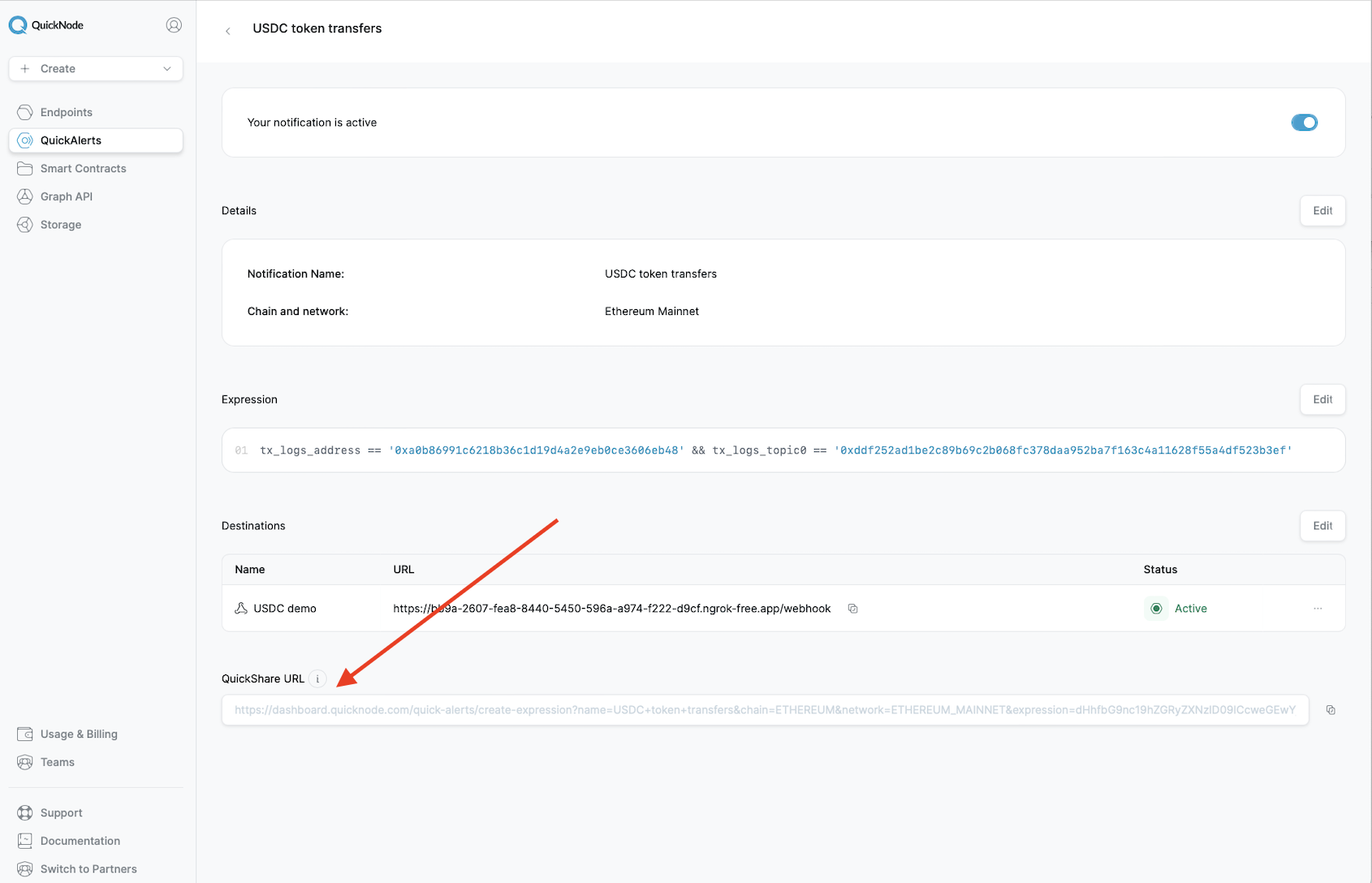
Step 2 - Accessing a Shared Notification
Visiting a QuickShare link will take the recipient to their Create Expression screen in the QuickAlerts UI. The details of the shared notification will be automatically populated, ready for review, testing, and deployment.
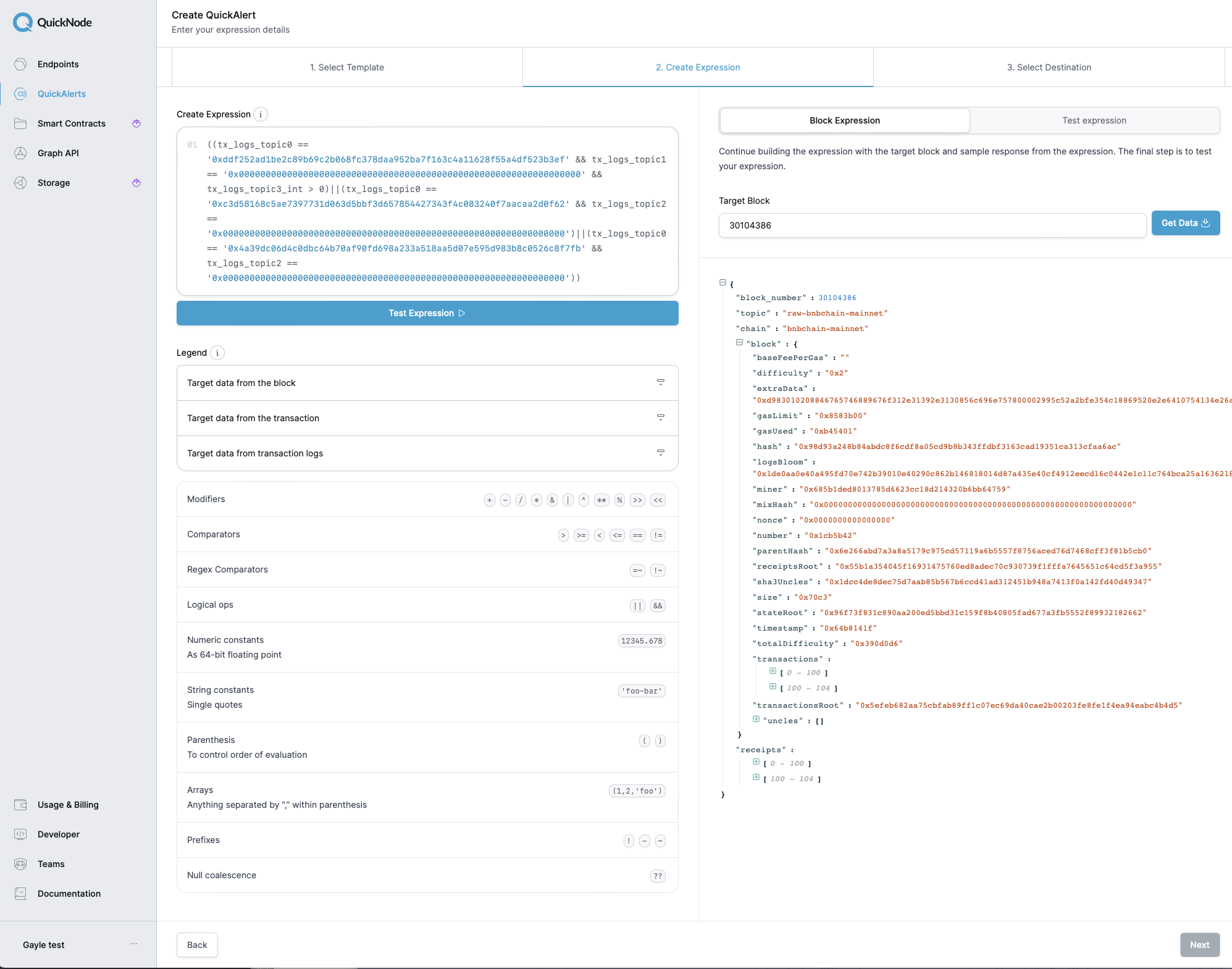
Step 3 - Customizing a Shared Notification
One of the key features of QuickShare is the ability to modify the shared notification. Before deploying, recipients can modify the shared notification to fit their specific requirements.
Collaborate Effectively with QuickShare
QuickShare is more than just a notification sharing tool; it serves as a powerful catalyst for collaboration. It empowers teams working on blockchain solutions to seamlessly share and adapt notifications, fostering an environment of efficiency and interactivity. By leveraging QuickShare, teams can stay in sync, brainstorm ideas, and collectively fine-tune notifications to suit their specific needs. This collaborative approach enhances the development process, ensuring that everyone involved can contribute, refine, and optimize notifications for the best possible outcomes.
Example 1
Get a notification whenever a Uniswap V2/V3 pool is created:
https://dashboard.quicknode.com/quick-alerts/create-expression?name=Uniswap+Pool+Created+V2+V3&chain=ETHEREUM&network=ETHEREUM_MAINNET&expression=KHR4X2xvZ3NfdG9waWMwID09ICcweDc4M2NjYTFjMDQxMmRkMGQ2OTVlNzg0NTY4Yzk2ZGEyZTljMjJmZjk4OTM1N2EyZThiMWQ5YjJiNGU2YjcxMTgnICYmIHR4X2xvZ3NfYWRkcmVzcyA9PSAnMHgxZjk4NDMxYzhhZDk4NTIzNjMxYWU0YTU5ZjI2NzM0NmVhMzFmOTg0JykgfHwgKHR4X2xvZ3NfYWRkcmVzcyA9PSAnMHg1YzY5YmVlNzAxZWY4MTRhMmI2YTNlZGQ0YjE2NTJjYjljYzVhYTZmJyAmJiB0eF9sb2dzX3RvcGljMCA9PSAnMHgwZDM2NDhiZDBmNmJhODAxMzRhMzNiYTkyNzVhYzU4NWQ5ZDMxNWYwYWQ4MzU1Y2RkZWZkZTMxYWZhMjhkMGU5Jyk%3D
Example 2
Get a notification when a specific wallet sends or recieves a transaction (replace the address with your address in the expression):
https://dashboard.quicknode.com/quick-alerts/create-expression?name=Wallet+Transactions&chain=ETHEREUM&network=ETHEREUM_MAINNET&expression=JzB4MzIxMzVhZWFiOTBhYjI5ODY0MjkyMWZhZDIwNjlkODg3MzQ5YzgyMycgaW4gKHR4X2Zyb20sdHhfdG8p