3 min read
Overview
Solana Naming Service ("SNS") is a handy Solana Program that allows users to create a readable domain name that can be used in place of a Public Key. SNS grants users a ".sol" domain name (e.g., ExampleUser.sol) through a user's Program Derived Account. Like an e-mail address, a .sol domain can be helpful in sending assets to a friend or looking up your own token accounts on an Explorer. Bonfida, the creator of SNS, is also working to enable use cases that support a decentralized web (e.g. decentralized DNS for web sites using the .sol domain).
What You Will Do
In this guide, you will learn how to create your own .sol domain name using Bonfida Naming Service.
What You Will Need
- A Solana Wallet (e.g. Phantom)
- To buy a .sol domain, you will need $20 worth of Solana or USDC + a small amount of SOL for transaction fees
Register a .SOL domain
Registering your personal .sol domain through Bonfida's Naming service is simple and takes just a minute:
- Go to https://www.sns.id/
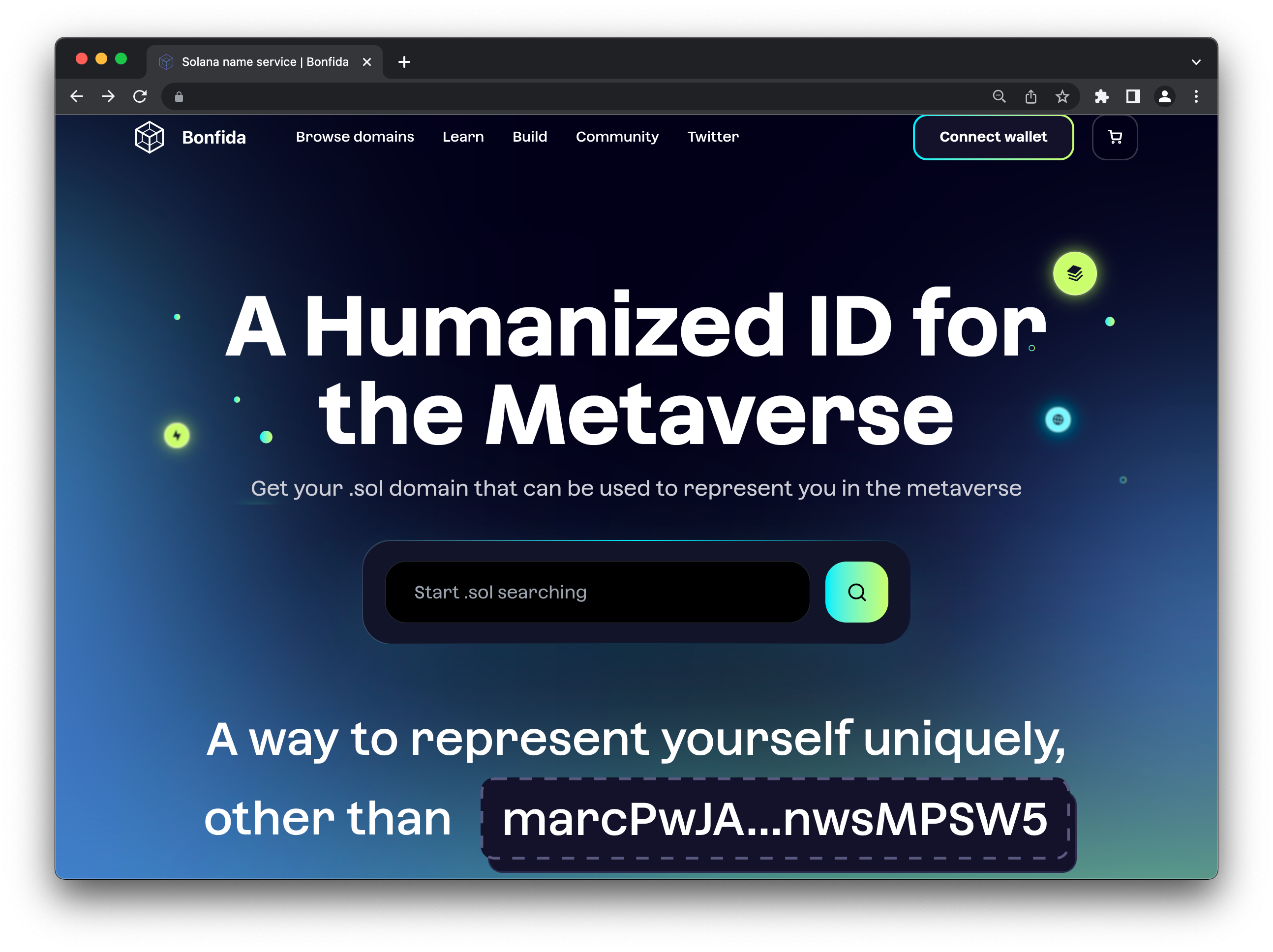
You'll see on the page that you can browse domains that have already been sold or are up for auction. In this example, we will find one that is unclaimed.
Enter a domain name you'd like to search for in the search bar and hit enter. Browse around until you find the domain you want to buy.
2. Add your domain to the cart. You'll notice the price is quoted in $FIDA. $FIDA is the primary token used by Bonfida. Don't worry if you don't have any; we will cover that in the next step.
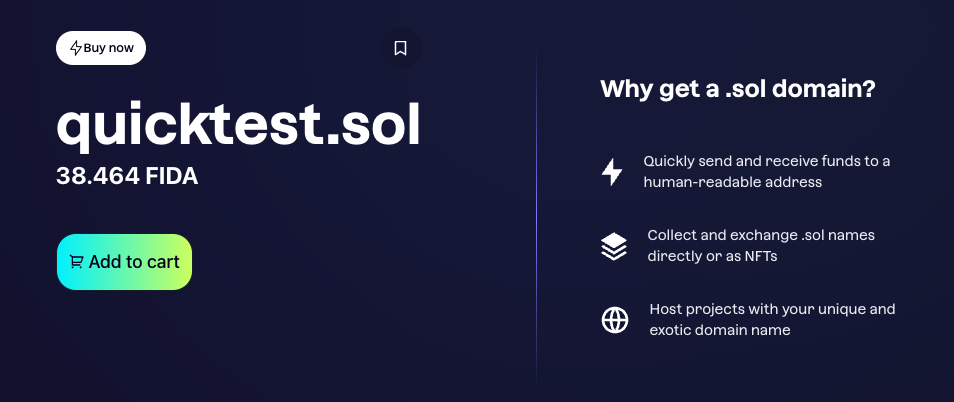
3. Select Account Size. Click "Continue to Cart" or the Cart icon in the top corner of the page. You'll see your domain listed in the cart and underneath it Storage 1kB Edit. Click Edit, and you'll see a screen like this:
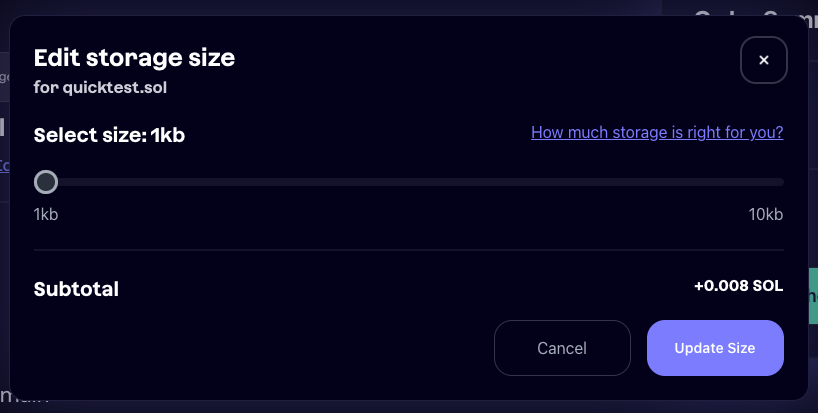
Setting your account's storage amount is an important step for advanced use cases because your account size cannot change after the domain is created. Bonfida explains that "1kb is enough for non-advanced users (using .sol domains for transactions)" and "10kb is suggested for advanced users (to resolve to an IPFS hosted website)". More information about Solana rent is available here. We will be using 1kb for ours. Though you can select any value between 1 and 10, it really only makes sense to do so if you have a specific advanced usecase in mind and you know the amount of storage you will need.
4. Get $FIDA tokens. You can use your preferred DEX or Swap app (e.g. Jupiter) to secure the necessary $FIDA. For ease, we will use Phantom's native swapping tool. It cost us about $20.10 USDC to get the necessary $FIDA for our purchase:
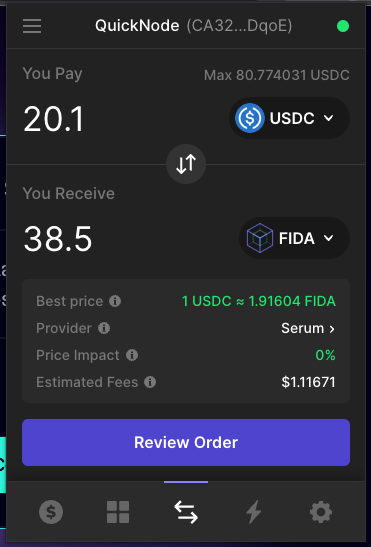
5. Checkout. Return to your cart and click "Checkout." You'll then be prompted to connect your wallet:
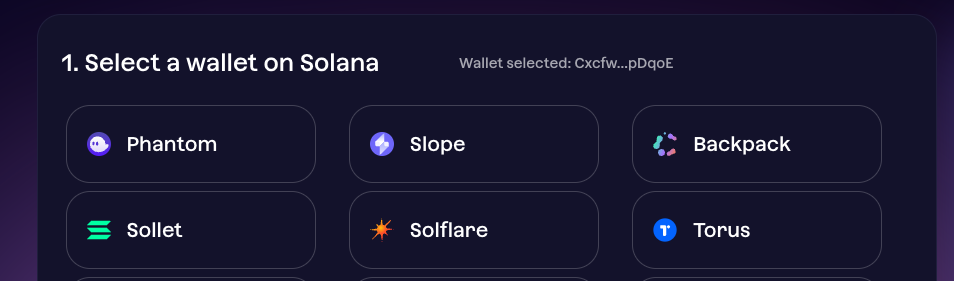
Make sure to connect the same wallet that holds your $FIDA tokens from Step 3.
You'll be prompted to "Choose token to pay with." At present, this feature is disabled. Click "Continue". Review your order and click "Complete Purchase" to initiate a wallet transaction.
That's it! Your wallet is now associated with your new domain. You should be able to see it at https://www.sns.id/profile?pubkey=YOUR_WALLET_ADDRESS (e.g., https://www.sns.id/profile?pubkey=CZ2tsPWV7B4FdYV8Nd4aLnUSzKSD1jRzCmUaF3DX4c5n) and https://explorer.solana.com/address/YOUR_WALLET_ADDRESS/domains.
Welcome to the Community!
Congrats on your new .sol domain name! Want to show off your new domain, or want to ask a question? Catch us on Discord or reach out to us via Twitter.
Are you a developer and want to learn how to query Solana domains? Check out our Guide: How to Query Solana Naming Service Domains.
We ❤️ Feedback!
If you have any feedback or questions on this guide, let us know. We’d love to hear from you!