8 min read
Overview
In this guide, we'll walk you through building an Ethereum wallet performance analyzer app using Syve's DEX Price Data & Wallet Tracking APIs. This application allows users to enter a wallet address and analyze trading performance metrics, such as profit and loss, for each token traded. The app provides insights into both realized and unrealized performance metrics, leveraging data from the blockchain.
What You Will Do
- Clone a ready-to-use React app from our GitHub repository that utilizes the DEX Price Data & Wallet Tracking APIs
- Understand how the app uses Syve's DEX Price Data & Wallet Tracking APIs to fetch wallet trading performance metrics
What You Will Need
- A QuickNode account with access to the DEX Price Data & Wallet Tracking APIs
- Node.js installed (v20 or higher)
- A code editor (e.g., VS Code)
- TypeScript and ts-node - installation instructions are indicated in the guide
- Familiarity with JavaScript or TypeScript, and basic knowledge of React
How the DEX Price Data & Wallet Tracking APIs Work
Syve's DEX Price Data & Wallet Tracking APIs provide comprehensive tools for analyzing wallet performance and token price data across decentralized exchanges. These APIs enable developers to fetch detailed metrics for wallet trading activities and historical price data easily.
API Methods
The following methods are available in the DEX Price Data & Wallet Tracking APIs:
v1/getWalletLatestTotalPerformance: Provides overall trading performance metrics of a wallet, such as total profit and loss.v1/getWalletLatestPerformancePerToken: Retrieves key trading performance metrics for each token traded by a specific wallet.v1/getPriceHistoricalOHLC: Fetches historical DEX price data in OHLCV (Open-High-Low-Close-Volume) format.
In this guide, we will primarily use the v1/getWalletLatestTotalPerformance and v1/getWalletLatestPerformancePerToken methods to build our wallet performance analyzer app.
Total Performance Metrics
The v1/getWalletLatestTotalPerformance method returns an object with the following metrics:
| Metric | Description |
|---|---|
first_trade_timestamp | Timestamp of the first trade made by the wallet. |
last_trade_timestamp | Timestamp of the most recent trade made by the wallet. |
pnl | Total profit and loss for the wallet. |
realized_investment | Amount invested in trades that have been closed. |
realized_profit | Profit from trades that have been closed. |
realized_return | Return on investment from closed trades. |
realized_value | Value of the portfolio based on closed trades. |
total_buy_volume | Total volume of tokens purchased. |
total_buys | Total number of buy transactions. |
total_investment | Total amount invested across all trades. |
total_profit | Total profit from all trades. |
total_return | Total return on investment. |
total_sell_volume | Total volume of tokens sold. |
total_sells | Total number of sell transactions. |
total_tokens_traded | Number of unique tokens traded. |
total_trades | Total number of trades (buys + sells). |
total_value | Current value of the portfolio. |
unrealized_investment | Amount invested in trades that are still open. |
unrealized_profit | Profit from trades that are still open. |
unrealized_return | Return on investment from open trades. |
unrealized_value | Value of the portfolio based on open trades. |
wallet_address | Address of the wallet being analyzed. |
win_rate | Percentage of trades that resulted in a profit. |
Token-Specific Performance Metrics
The v1/getWalletLatestPerformancePerToken method returns an array of objects, each containing metrics for a specific token:
| Metric | Description |
|---|---|
avg_buy_price | Average price at which the token was purchased. |
avg_sell_price | Average price at which the token was sold (if applicable). |
current_price | Current market price of the token. |
first_trade_timestamp | Timestamp of the first trade involving the token. |
last_trade_timestamp | Timestamp of the most recent trade involving the token. |
pnl | Profit and loss for the token. |
realized_investment | Amount invested in closed trades involving the token. |
realized_profit | Profit from closed trades involving the token. |
realized_return | Return on investment from closed trades involving the token (if applicable). |
realized_value | Value of closed trades involving the token. |
token_address | Address of the token being analyzed. |
token_name | Name of the token. |
token_symbol | Symbol of the token. |
total_buy_amount | Total amount of the token purchased. |
total_buy_volume | Total volume of the token purchased. |
total_buys | Total number of buy transactions for the token. |
total_investment | Total amount invested in the token. |
total_profit | Total profit from trades involving the token. |
total_return | Total return on investment for the token (if applicable). |
total_sell_amount | Total amount of the token sold. |
total_sell_volume | Total volume of the token sold. |
total_sells | Total number of sell transactions for the token. |
total_trades | Total number of trades involving the token. |
total_value | Current value of the token holdings. |
trading_balance | Current balance of the token held. |
unrealized_investment | Amount invested in open trades involving the token. |
unrealized_profit | Profit from open trades involving the token. |
unrealized_return | Return on investment from open trades involving the token (if applicable). |
unrealized_value | Value of open trades involving the token. |
Profit and Loss Calculations
Syve has a detailed methodology for calculating profit, loss, and other performance metrics. For more in-depth information on these calculations, refer to Syve's blog on profit and loss metrics.
Wallet Performance Analyzer App
This section will guide you through the components and logic used in the wallet performance analyzer app. We'll cover how the app interacts with Syve's API and processes the retrieved data.
This is how the app will look; now, let's learn the details.
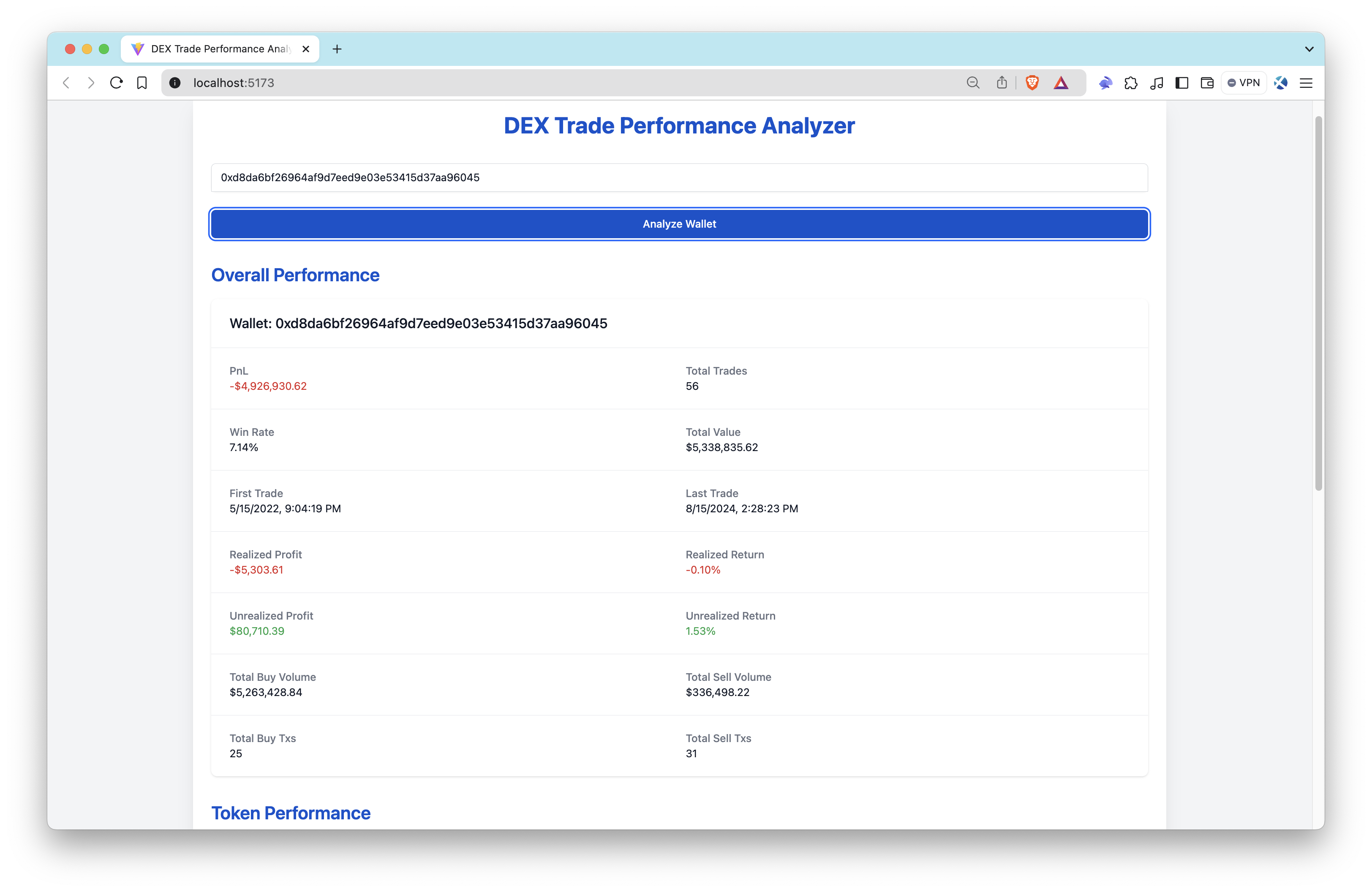
The app is built using React, TypeScript, and Tailwind CSS. Below, we describe the logic behind the main components:
Main Logic and Workflow
- User Input: The app starts by allowing users to input an Ethereum wallet address.
- Address Validation: The input is validated to ensure it's a valid Ethereum address.
- API Calls: Upon submission, the app makes two simultaneous API calls to QuickNode's endpoints:
- One to fetch overall wallet performance
- Another to fetch token-specific performance data
- Data Processing: The retrieved data is then processed and stored in the app's state.
- Display: The processed data is displayed in two main sections:
- Overall wallet performance statistics
- Detailed token-by-token performance breakdown
File Structure and Descriptions
App.tsx
- This is the main component that orchestrates the entire application.
- It manages the app's state, including wallet address overall stats, and token performance data.
- Handles the API calls and data fetching logic.
- Renders the main layout and child components.
WalletSearch.tsx:
- Renders the input form for the wallet address.
- Performs client-side validation of the Ethereum address.
- Triggers the search function in the parent component upon submission.
OverallStatsDisplay.tsx:
- Displays the overall wallet performance statistics.
- Formats and presents data such as total profit/loss, win rate, and trade volumes.
- Uses color coding to highlight positive and negative values.
TokenPerformanceTable.tsx:
- Renders a table showing detailed performance for each token.
- Implements expandable rows for additional token-specific information.
- Provides links to Etherscan for each token.
api.ts:
- Contains the API calling functions using Axios.
- Structures the API requests according to Syve's requirements.
- Handles any necessary data transformation before returning results to the main app.
interfaces/OverallStats.ts and interfaces/TokenPerformance.ts:
- Define TypeScript interfaces for the data structures used in the app.
Fetching Wallet Performance Data
To fetch wallet trading performance data, you'll need to make RPC calls to the QuickNode Ethereum endpoint.
The following code (api.ts) demonstrates how to set up a function to make RPC calls to the QuickNode endpoint and use the available methods to fetch wallet performance data:
We will build the project in the following section. For now, there is no need to take any action; this code snippet is just for explanation.
import axios from "axios";
import { OverallStats } from "../interfaces/OverallStats";
import { TokenPerformanceResult } from "../interfaces/TokenPerformance";
const QUICKNODE_ENDPOINT = import.meta.env.VITE_QUICKNODE_ENDPOINT as string;
const makeRpcCall = async (method: string, params: any) => {
const response = await axios.post(
QUICKNODE_ENDPOINT,
{
method,
params,
id: 1,
jsonrpc: "2.0",
},
{
headers: {
"Content-Type": "application/json",
},
}
);
if (response.data.error) {
throw new Error(response.data.error.message);
}
return response.data.result;
};
export const getWalletLatestTotalPerformance = async (
walletAddress: string
): Promise<OverallStats> => {
const result = await makeRpcCall("v1/getWalletLatestTotalPerformance", {
wallet_address: walletAddress,
max_size_ok: "true",
});
return result as OverallStats;
};
export const getWalletLatestPerformancePerToken = async (
walletAddress: string
): Promise<TokenPerformanceResult> => {
const result = await makeRpcCall("v1/getWalletLatestPerformancePerToken", {
wallet_address: walletAddress,
max_size_ok: "true",
});
return result as TokenPerformanceResult;
};
-
Axios Setup: The code uses the
axioslibrary to make HTTP POST requests to the QuickNode endpoint. -
Environment Variable: The
QUICKNODE_ENDPOINTconstant stores the URL of your QuickNode endpoint, which is fetched from the environment variables. -
RPC Call Function: The
makeRpcCallfunction is a reusable function that performs the actual RPC call to the endpoint. It takes the method name and parameters as arguments and sends a POST request with these details. -
Exported Functions:
getWalletLatestTotalPerformance: This function calls thev1/getWalletLatestTotalPerformancemethod to fetch overall trading performance metrics for a given wallet address.getWalletLatestPerformancePerToken: This function calls thev1/getWalletLatestPerformancePerTokenmethod to retrieve performance metrics for each token traded by the wallet.
Now that we know the working logic of the application, let's move on to development!
Setting Up Your Development Environment
To build the wallet performance analyzer app, you need to set up your development environment. This involves installing the necessary tools and dependencies and configuring your QuickNode access.
Installing Necessary Tools and Dependencies
Before you begin, make sure you have Node.js installed on your system. If not, download and install it from the official website. Node.js comes with npm (Node Package Manager), which you will use to install other dependencies.
Next, install TypeScript and ts-node globally if you haven't already:
You can now access Logs for your RPC endpoints, helping you troubleshoot issues more effectively. If you encounter an issue with your RPC calls, simply check the logs in your QuickNode dashboard to identify and resolve problems quickly. Learn more about log history limits on our pricing page.
npm install -g typescript ts-node
Setting Up an Ethereum Endpoint
Before you begin, please note that the DEX Price Data & Wallet Tracking APIs are paid add-ons. Please check the details here and compare plans based on your needs.
Setting up your Ethereum endpoint with the DEX Price Data & Wallet Tracking APIs is straightforward. If you haven't signed up already, you can create an account here.
Once you have logged in, navigate to the Endpoints page and click Create an endpoint. Select Ethereum mainnet, then click Next. You'll be prompted to configure the add-on. Activate DEX Price Data & Wallet Tracking API. Afterward, simply click Create Endpoint.
If you already have an Ethereum endpoint without the add-on, go to the Add-ons page within your Ethereum endpoint, select the DEX Price Data & Wallet Tracking API, and activate it.
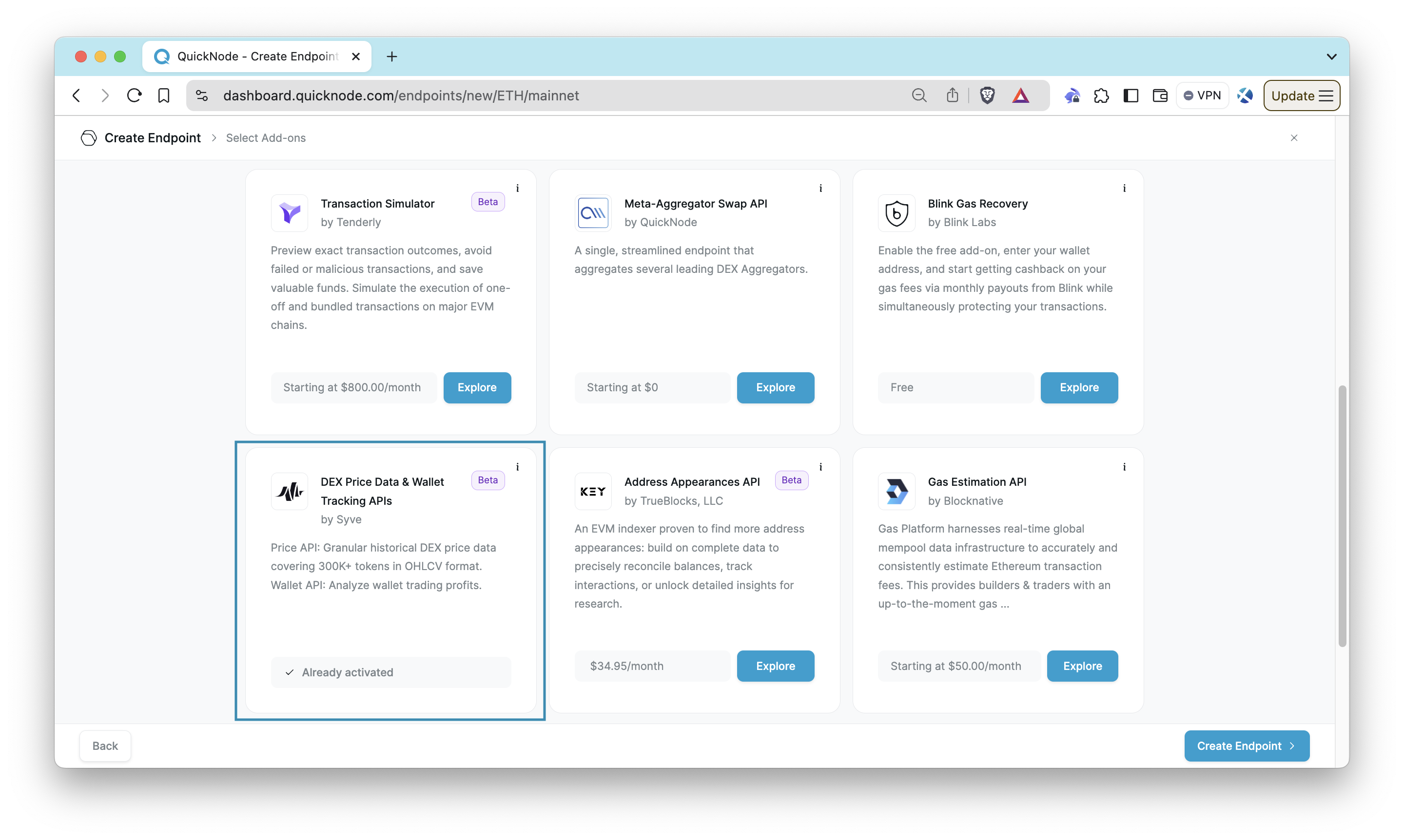
Once your endpoint is ready, copy the HTTP Provider link and keep it handy, as you'll need it in the next section.
Running the App
We have a ready-to-use solution available on our GitHub repository to get started quickly. Follow these steps to clone and set up the sample app:
- Clone the repository from GitHub
git clone https://github.com/quiknode-labs/qn-guide-examples.git
- Navigate to the project directory
cd sample-dapps/ethereum-dex-trade-performance-analyzer
- Install dependencies
npm install
- Rename
.env.exampleto.envand replace the placeholder with your QuickNode Ethereum endpoint URL
VITE_QUICKNODE_ENDPOINT="YOUR_QUICKNODE_ENDPOINT_URL"
- Start the development server
npm run dev
-
Open http://localhost:5173/ in your browser to see the application
-
Enter the Ethereum address you want to analyze (i.e., Vitalik's address
0xd8da6bf26964af9d7eed9e03e53415d37aa96045) and explore the displayed overall stats and token-specific performance metrics
Afterward, you will see a screen similar to the one in the images below.
| Overall Performance | Token Specific Performance |
|---|---|
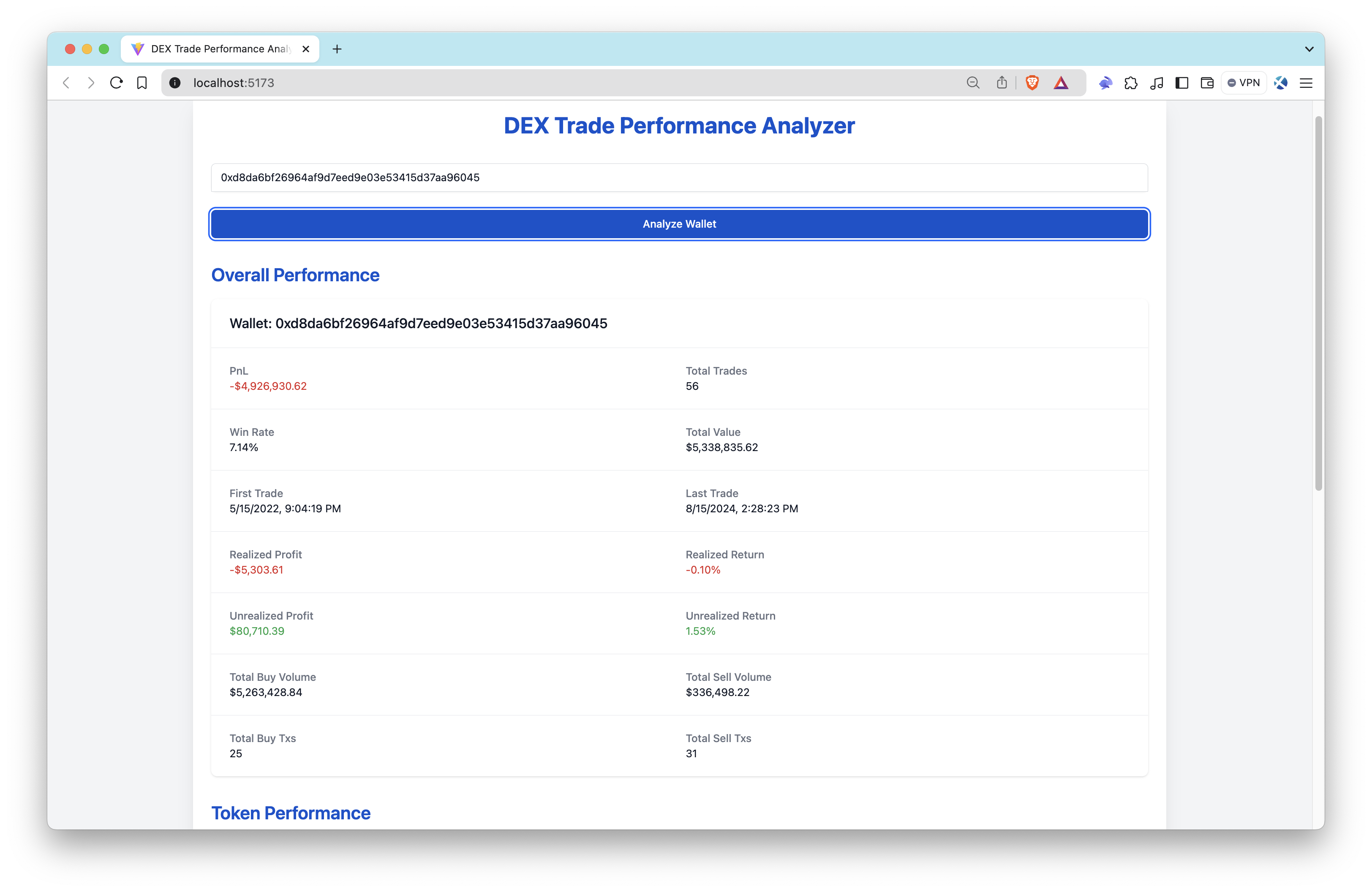 | 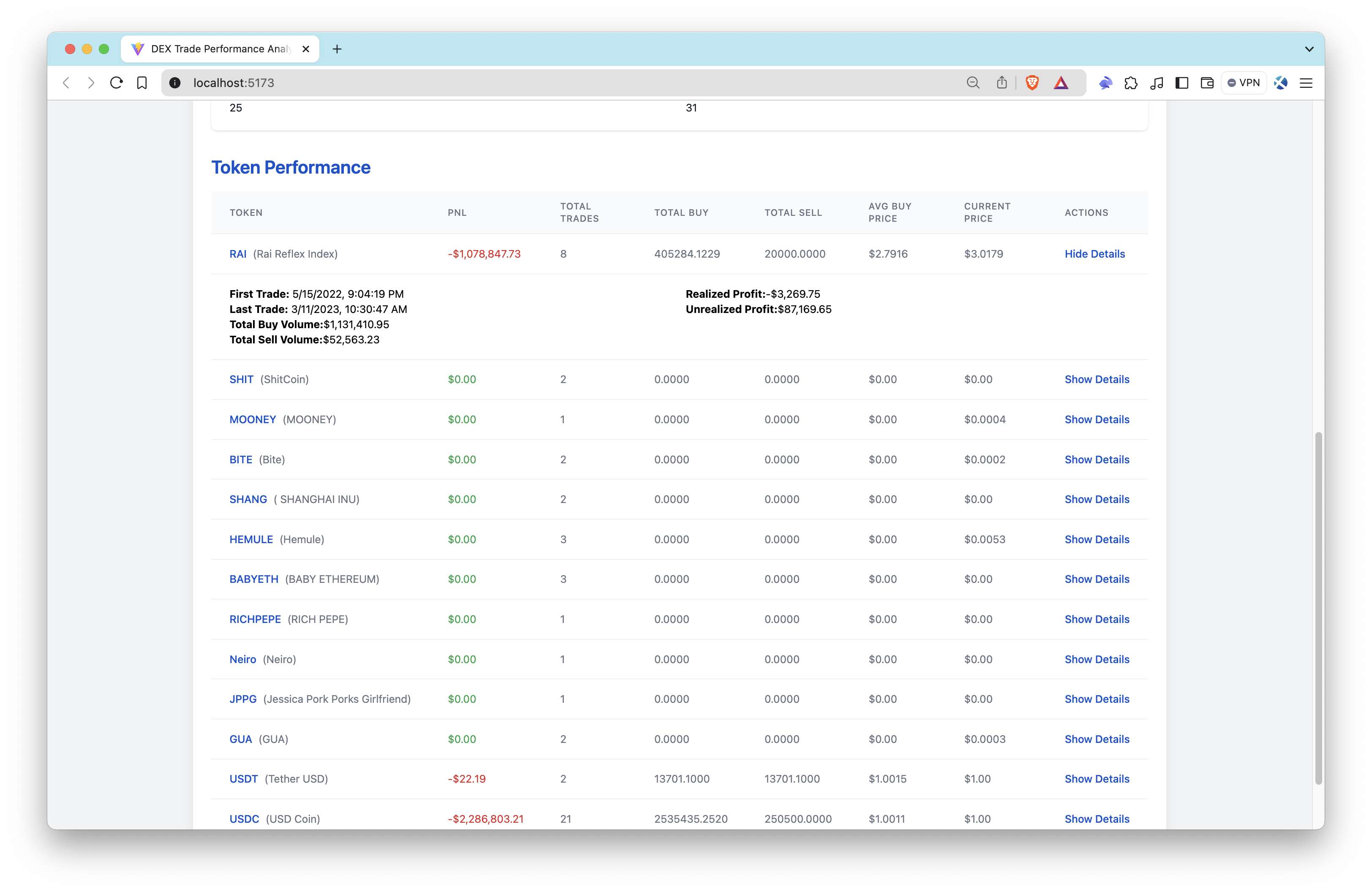 |
Conclusion
Congratulations! You've successfully set up and explored the wallet performance analyzer app. Building a wallet performance analyzer app with Syve's DEX Price Data & Wallet Tracking APIs demonstrates how easily developers can create valuable tools. The flexibility and comprehensive data provided by these APIs enable developers to explore various applications that can provide users with actionable insights into their trading activities.
Possible Improvements to This Project
Here are some ideas to enhance the functionality and user experience of the wallet performance analyzer app:
- Enhanced Visualization: Incorporate interactive charts and graphs to visualize wallet performance trends over time.
- Multi-Wallet Support: Allow users to analyze and compare the performance of multiple wallets simultaneously.
- Historical Data Analysis: Provide more detailed historical data analysis using the
v1/getPriceHistoricalOHLCmethod to show price trends and volatility.
If you have any questions, feel free to use our dedicated channel on Discord or provide feedback using the form below. Stay up to date with the latest by following us on Twitter and our Telegram announcement channel.
We ❤️ Feedback!
Let us know if you have any feedback or requests for new topics. We'd love to hear from you.